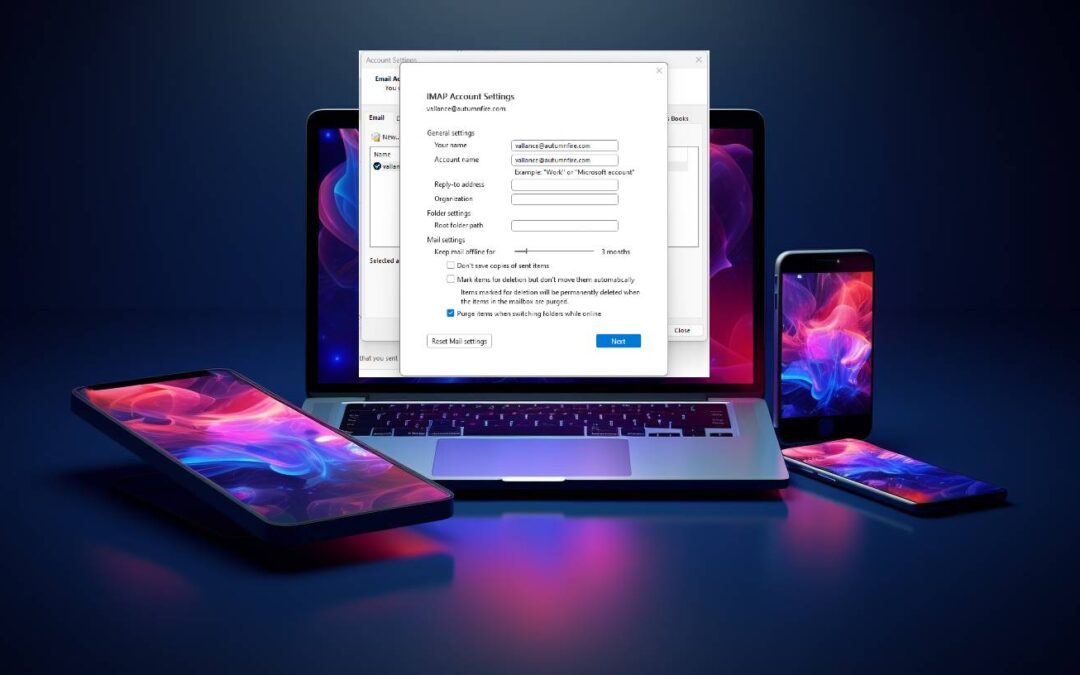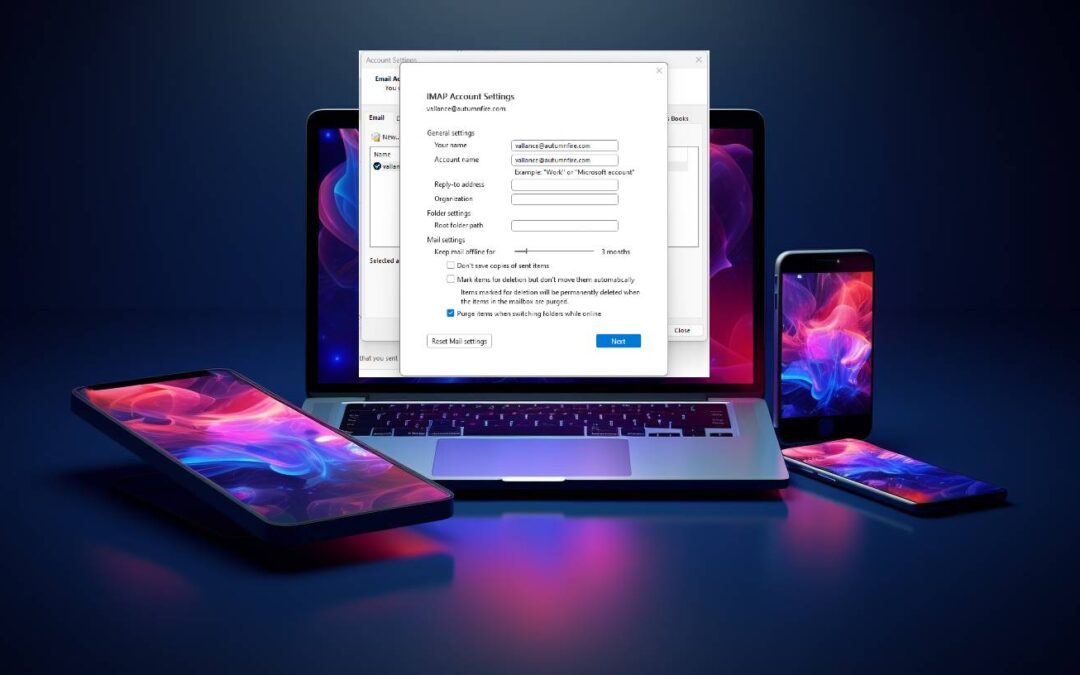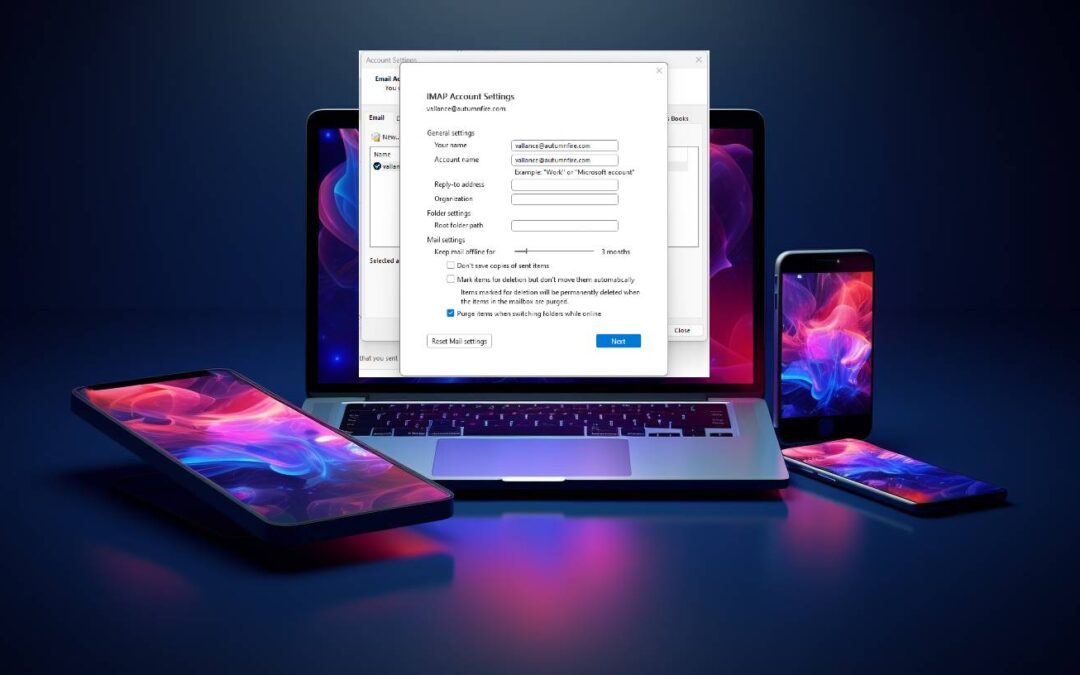
by scott | Jul 1, 2023 | Tutorials
Here’s a step-by-step guide to setting up Microsoft Outlook so that when you delete an email, it is deleted from the web server as well: Open Microsoft Outlook on your computer. Click on the “File” tab in the top left corner of the application. From...

by scott | Mar 27, 2023 | Tutorials
One possible way to remove emails older than 1 year from cPanel is to use the Manage Disk Usage option in the Email Accounts section. Here are the steps: 1) Log in to your cPanel account. 2) Click Email Accounts under the Email section. 3) Choose an email account that...

by scott | Mar 27, 2023 | Tutorials
Log in to your cPanel account. You should be able to find the login details in your hosting provider’s welcome email.. Scroll down to the “Email” section and click on “Email Accounts”. Find the email account that you want to delete old...